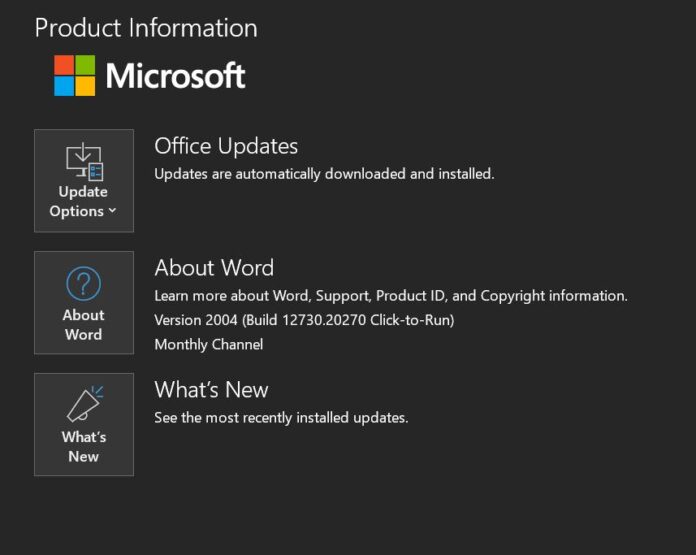Currently there are three primary update channels
- Current Channel
- Monthly Enterprise Channel
- Semi-Annual Enterprise Channel
Current Channel
Microsoft recommends Current Channel, because it provides your users with the newest Office features as soon as they are ready. Current Channel usually receives new features at least once a month, but there is no set schedule for when those updates are released.
Current Channel also receives other updates during the month, which include security and non-security updates. There is no set schedule for these updates, but in general, there are two or three releases each month, including one on the second Tuesday of the month.
Monthly Enterprise Channel
Microsoft recommends Monthly Enterprise Channel if you want to provide your users with new Office features each month, but only want to receive one update per month on a predictable release schedule.
Updates to Monthly Enterprise Channel are released on the second Tuesday of the month. This monthly update can include feature, security, and non-security updates.
Semi-Annual Enterprise Channel
Microsoft recommends Semi-Annual Enterprise Channel only for those select devices in your organization where extensive testing is needed before rolling out new Office features. For example, to comply with regulatory, governmental, or other organizational requirements. Or, in those cases where there are other reasons why your organization can’t provide your users with new Office features on a more frequent basis than twice a year.
Updates to Semi-Annual Enterprise Channel are released on the second Tuesday of the month. In January and July, the monthly update can include feature, security, and non-security updates. In other months, the update can include security and non-security updates.