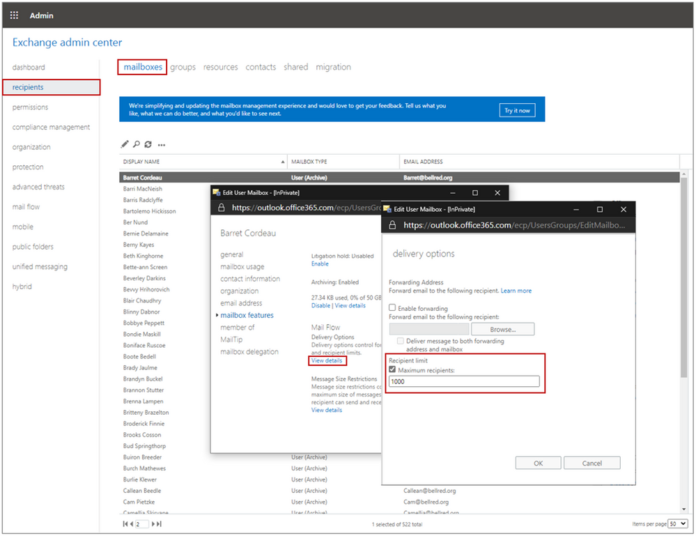Office 365 tenant admins can now customize the Recipient Limits setting from 1 to 1000. Admins can make changes either via Remote PowerShell (RPS) or via the Exchange Admin Center (EAC). The full complement of customization capabilities is available via RPS, while a sub-set of those are available in the Exchange Admin Center.
Update a single mailbox
Set-Mailbox customer1020@contoso.com -RecipientLimits 20
Update multiple mailboxes
(Get-Mailbox | where {$_.RecipientTypeDetails -ne "DiscoveryMailbox"}) | % {Set-Mailbox $_.Identity -RecipientLimits 10}
Update the default for new mailboxes created in the future (all plans)
Get-MailboxPlan | Set-MailboxPlan -RecipientLimits 50
Verify the changes by running:
Get-Mailbox -Identity "user@domain.com" | Select RecipientLimits
Change the recipient limit for your organization by running:
Set-TransportConfig -MaxRecipientEnvelopeLimit <NumberOfRecipients>