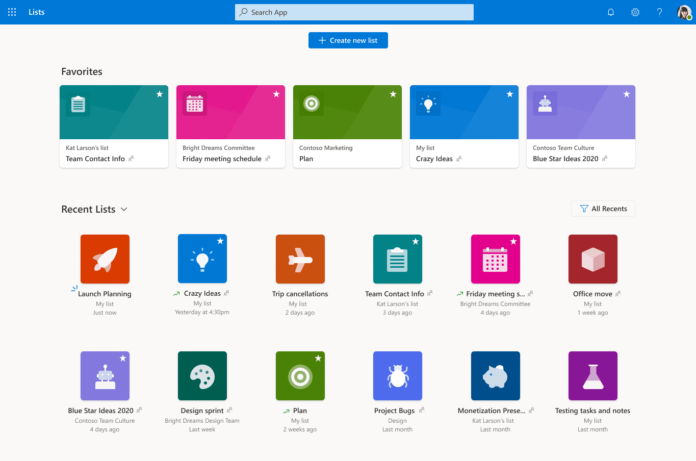Microsoft Lists is a Microsoft 365 app that helps you track information and organize your work. Lists are simple, smart, and flexible, so you can stay on top of what matters most to your team.
Microsoft has been announcing Microsoft Lists in Build 2020. Millions of SharePoint users have benefited from using lists over the years. Microsoft Lists builds on this trusted information platform – bringing new user experiences and capabilities to the foundational innovation of SharePoint lists.
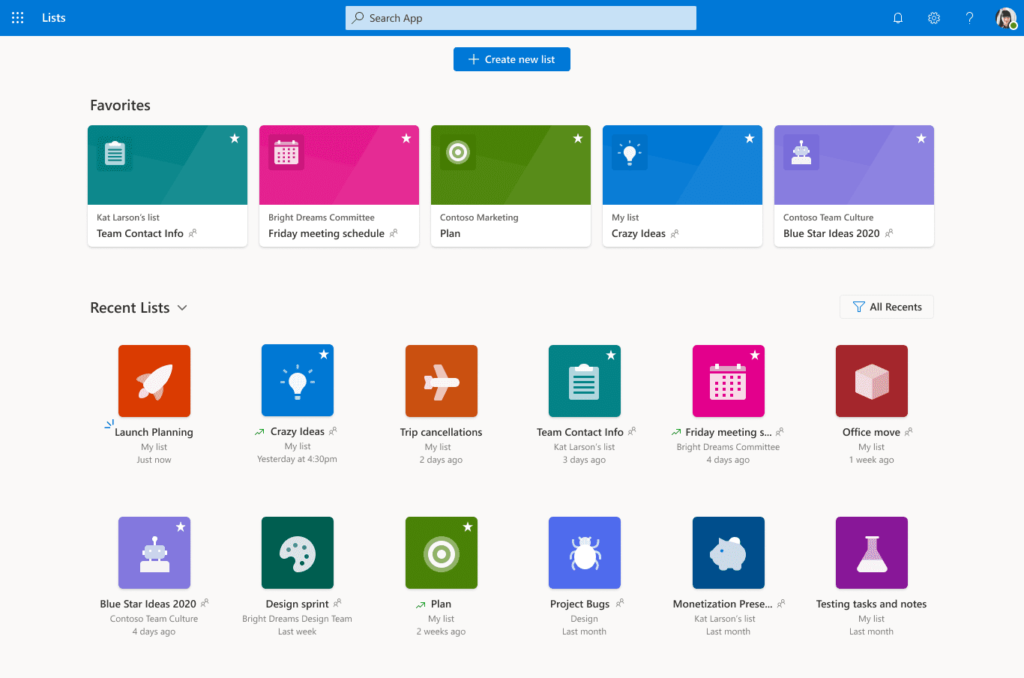
Microsoft Graph with Microsoft List
The value of existing integrations with the Power Platform continue when you need to further customize list forms with Power Apps and design robust workflows with Power Automate. And for developers, the power and value of the Lists API extends custom solutions to connect the list data as a source via Microsoft Graph.
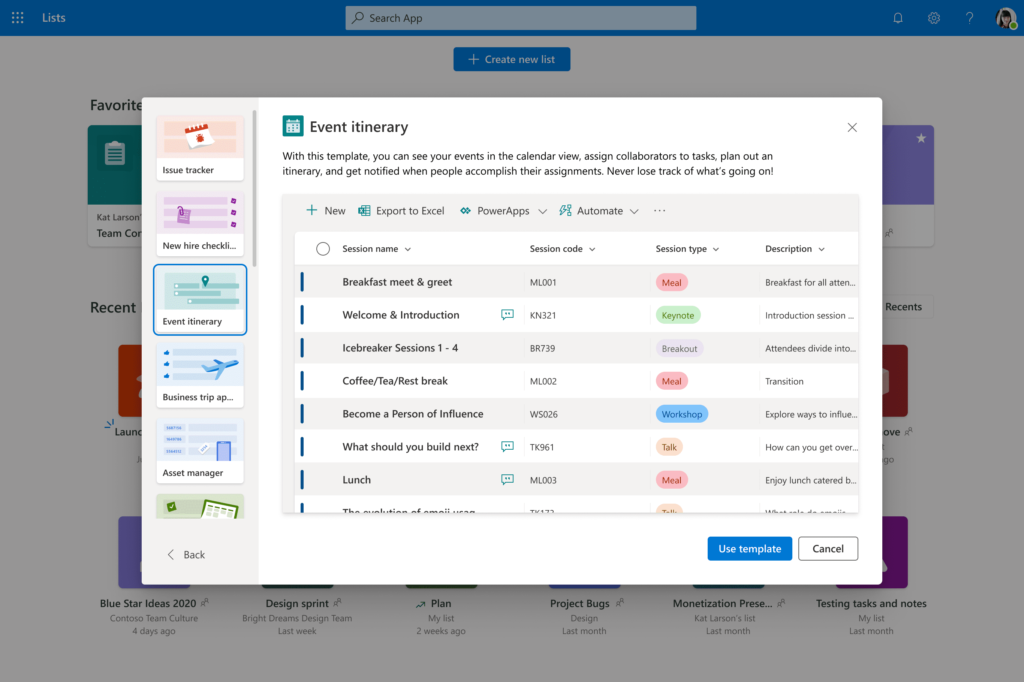
With ready-made templates, you can quickly start lists online, on our new mobile app, and directly from within Microsoft Teams. And because it is part of Microsoft 365, you can rely on enterprise-grade security and compliance.
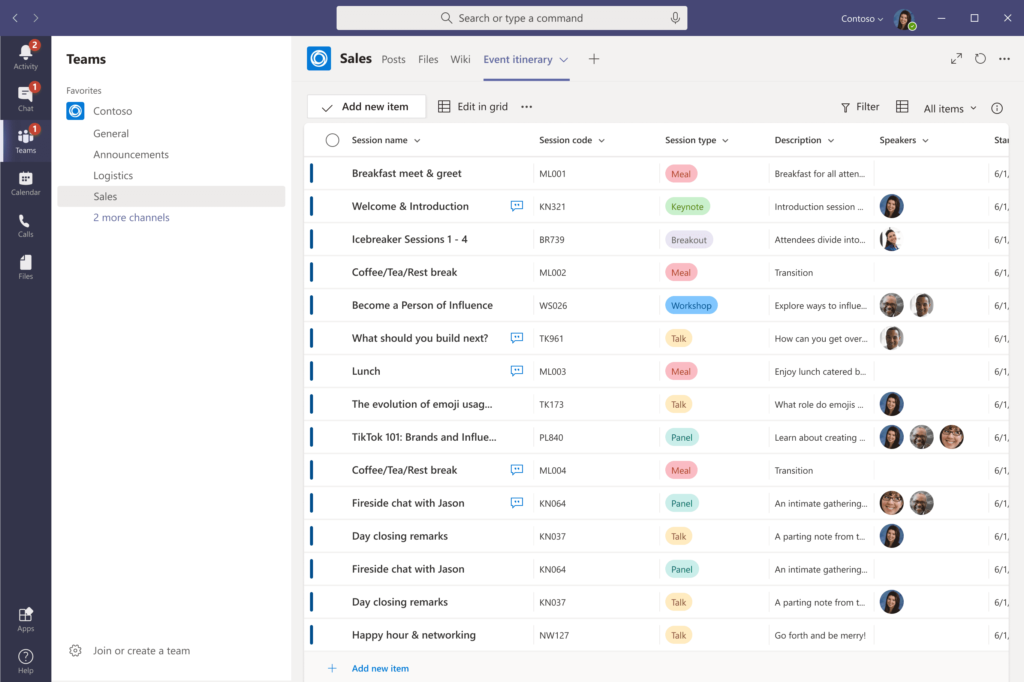
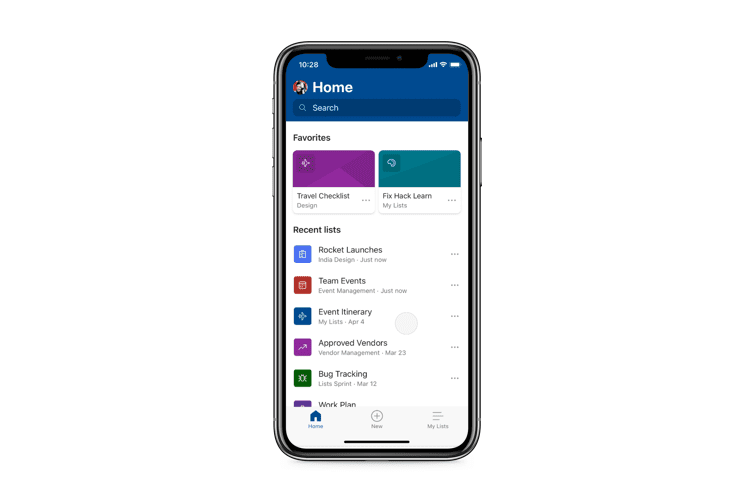
Microsoft Lists home (web) and mobile app
It all starts with Lists Home, a single place to see and manage all your lists. To get there, click the Lists icon within the Microsoft 365 app launcher (aka, the “waffle”). Here, you can start a list in several ways – easily from scratch or with ready-made templates. In addition, you can create new lists from existing lists or by importing Excel table data to jumpstart. Beyond creation, you will see all your favorite and recent lists – ones you own or that have been shared with you. You will be able to create both personal lists you own and can share, and team lists owned by members of your teams.
Lists home brings all your lists at your fingertips, on the web and on the go via the Lists mobile app.
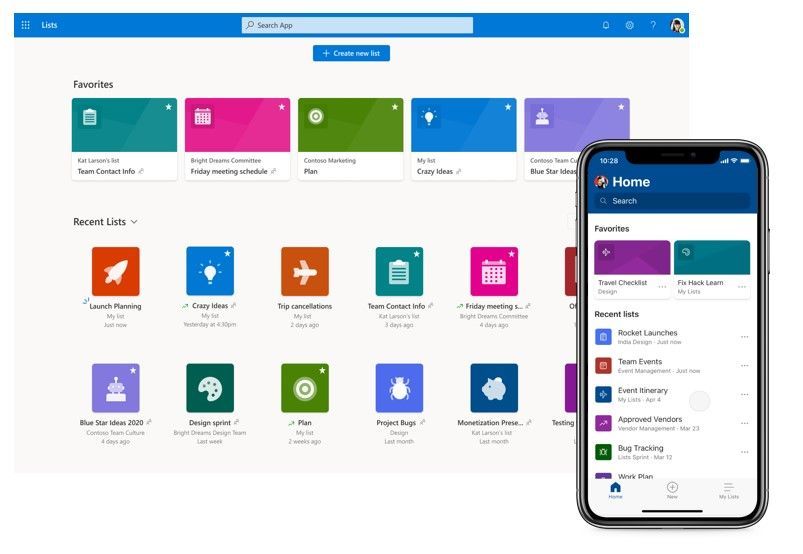
For more information click here