Microsoft Teams has become a leading collaboration platform for businesses and organizations worldwide. With its robust features and seamless integration with other Microsoft applications, Teams has revolutionized the way teams communicate and work together. To enhance your Teams management capabilities, PowerShell cmdlets provide a powerful way to automate and manage various aspects of Teams. In this blog post, we will explore a comprehensive list of Microsoft Teams cmdlets that will empower you to take control of your Teams environment.
- Installing the Microsoft Teams PowerShell Module: Before diving into the cmdlets, let’s start by installing the Microsoft Teams PowerShell module. Open a PowerShell window and run the following command:
Use cmdlet below to install Microsoft Teams module
Install-Module -Name PowerShellGet -Force -AllowClobber
Connect-MicrosoftTeams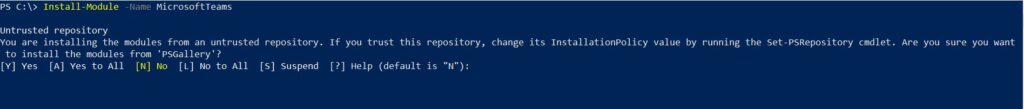
Here are some of the commonly used Microsoft Teams cmdlets in PowerShell:
- Connect-MicrosoftTeams: Connects to a Microsoft Teams session.
- Disconnect-MicrosoftTeams: Disconnects from a Microsoft Teams session.
- Get-Team: Gets a list of Microsoft Teams.
- Get-TeamChannel: Gets a list of channels in a Microsoft Team.
- Get-TeamMember: Gets a list of members in a Microsoft Team.
- Get-TeamMessagingSettings: Gets the messaging settings for a Microsoft Team.
- Get-TeamFunSettings: Gets the fun settings for a Microsoft Team.
- Get-TeamGuestSettings: Gets the guest settings for a Microsoft Team.
- New-Team: Creates a new Microsoft Team.
- New-TeamChannel: Creates a new channel in a Microsoft Team.
- New-TeamUser: Adds a user to a Microsoft Team.
- Remove-Team: Removes a Microsoft Team.
- Remove-TeamChannel: Removes a channel from a Microsoft Team.
- Remove-TeamUser: Removes a user from a Microsoft Team.
- Set-Team: Updates the settings for a Microsoft Team.
- Set-TeamChannel: Updates the settings for a channel in a Microsoft Team.
- Set-TeamMessagingSettings: Updates the messaging settings for a Microsoft Team.
- Set-TeamFunSettings: Updates the fun settings for a Microsoft Team.
- Set-TeamGuestSettings: Updates the guest settings for a Microsoft Team.
- Install-Module -Name PowerShellGet -Force -AllowClobber
- Install-Module -Name Teams -Force -AllowClobber
- Connect-MicrosoftTeams
- New-Team -DisplayName “Team Name” -Description “Team Description” -AccessType [Private/Public]
- Get-Team
- Add-TeamUser -GroupId <TeamId> -User <UserPrincipalName>
- New-TeamChannel -GroupId <TeamId> -DisplayName “Channel Name”
- Get-TeamChannel -GroupId <TeamId>
- Remove-TeamChannel -GroupId <TeamId> -DisplayName “Channel Name”
- Add-TeamUser -GroupId <TeamId> -User <UserPrincipalName>
- Remove-TeamUser -GroupId <TeamId> -User <UserPrincipalName>
- New-CsOnlineMeeting -ExternalId <ExternalId> -Subject “Meeting Subject” -StartDate <DateTime> -EndDate <DateTime>
- Get-CsOnlineMeeting -ExternalId <ExternalId>
- Remove-CsOnlineMeeting -ExternalId <ExternalId>
- New-CsTeamsMeetingPolicy -Identity “Policy Name”
- Get-CsTeamsMeetingPolicy
- Remove-CsTeamsMeetingPolicy -Identity “Policy Name”
These cmdlets can be used to manage various aspects of Microsoft Teams, such as creating new teams and channels, adding and removing users, updating messaging and guest settings, and more.
For more information click here



