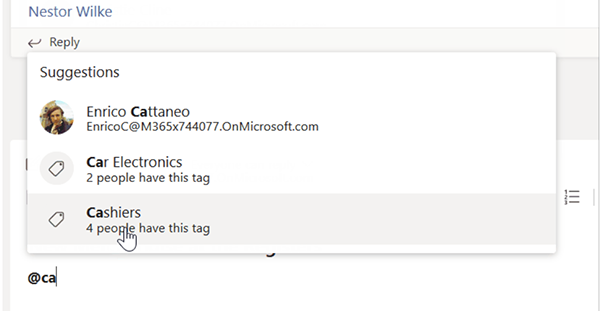Using tags, team owners can organize users based on a common attribute, such as role, project, skill, training, or location. After team members have tags, the team owner or a tagged team member can create a channel post, @tagName, that notifies only the users who have that tag (in this case @tagName). Tags are team-based; you have to a be a member of a team in order to use an associated tag.
For example, you could send a message to all cashiers in a store or all nurses in a specific hospital ward.
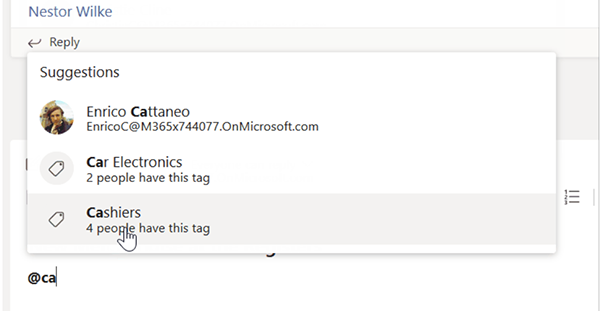
Admins can restrict tagging to team owners or allow any team member to add tags to other team members. Team owners may limit tagging for their team.
Tags are On by default in Admin Center.
Admins manage who can create tags (team owners and team members).