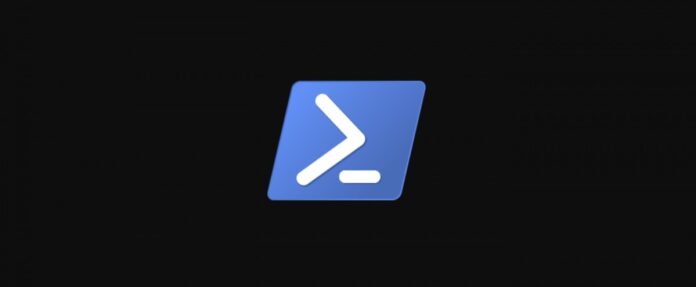If you are IT administrator managing Office 365 (Microsoft 365) helps you to work more efficiently. You can access to all Microsoft 365 Admin Centers through PowerShell
Here are top 10 Office 365 PowerShell Commands for Admins
1.Connecting To Exchange Online
$Cred = Get-Credential
$Session = New-PSSession -ConfigurationName Microsoft.Exchange -ConnectionUri https://outlook.office365.com/powershell-liveid/ -Credential $Cred -Authentication Basic –AllowRedirection
2.Connecting SharePoint Online with PowerShell
Install-Module -Name Microsoft.Online.SharePoint.PowerShell
$orgName="<name of your Office 365 organization, example: contosotoycompany>"
Connect-SPOService -Url https://$orgName-admin.sharepoint.com
3.Connecting To Azure
Install-Module -Name AzureAD
Connect-AzureAD -Confirm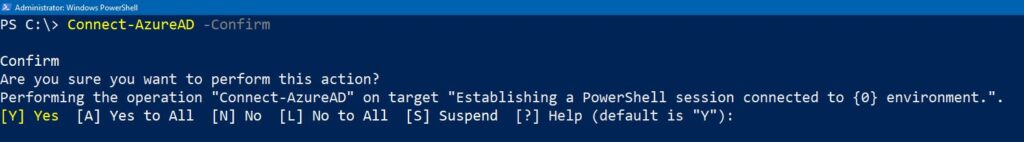
4.Get all Azure Commands
Get-Command -module AzureAD5.List all unlicensed users
Get-MsolUser -UnlicensedUsersOnly6.All Mailbox report
Get-mailbox | get-MailboxStatistics7. List all groups
Get-MsolGroup
8.Create a new SharePoint site
New-SPOSite -Url https://contoso.sharepoint.com/sites/newsite -Owner joe.healy@contoso.com -StorageQuota 1000 -Title "New site collection"9. Removes a user or a security group from a site collection or a group.
Remove-SPOUser -Site https://contoso.sharepoint.com/sites/newsite -LoginName joe.healy@contoso.com -Group "new site Owners"10. Gets a device from Active Directory
Get-AzureADDeviceFor more information click here