What is the SharePoint home sites
SharePoint home sites are the landing sites for your organization that bring together news, events, content, conversations and video to deliver an engaging experience that reflects your voice, your priorities, and your brand. Home sites are built on top of familiar communication sites
When this will happen
This feature is currently available to all Targeted Release (entire organization) customers.
We’ll be gradually rolling this out to all customers starting early May 2020 and will complete the roll out by the end of month.
How this will affect your organization
A home site is the top landing page for your organization’s intranet. You can designate any communication site to be the home site with a simple PowerShell cmdlet.
By making a communication site the home site, that site will have a highly visible and unique entry point in the landing experience of the SharePoint mobile app. In addition, your home site will be automatically setup to be an organizational news site and have organization-wide search configured.
Home site mobile
What you need to do to prepare
If you would like to enable a home site on a new or existing SharePoint communication site, run this PowerShell command in the latest version of the SharePoint Online Management Shell:
Set-SPOHomeSite -HomeSiteUrlIf you would like to disable a home site on existing SharePoint communication site:
Remove-SPOHomeSite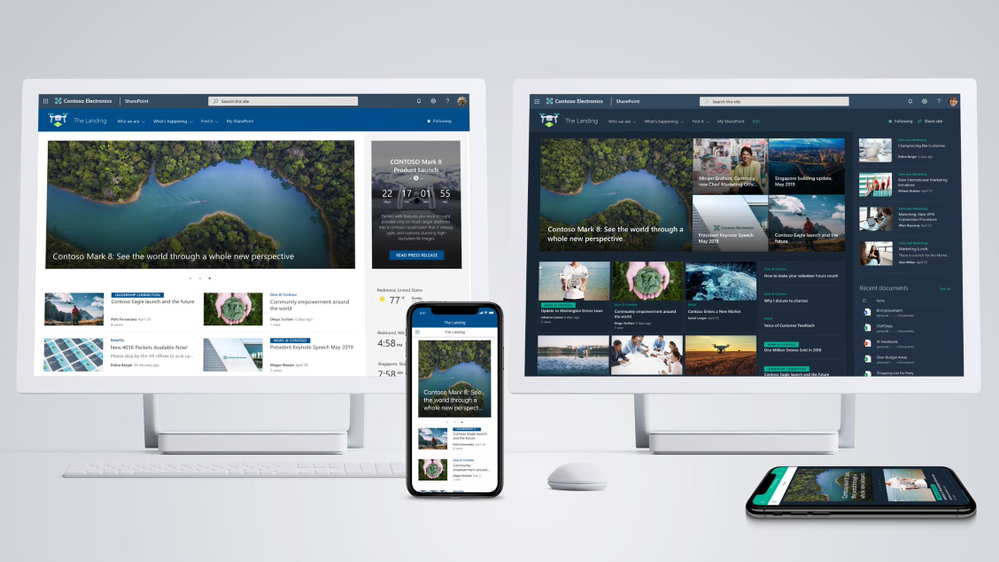
If you want to have more information please click here



